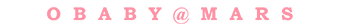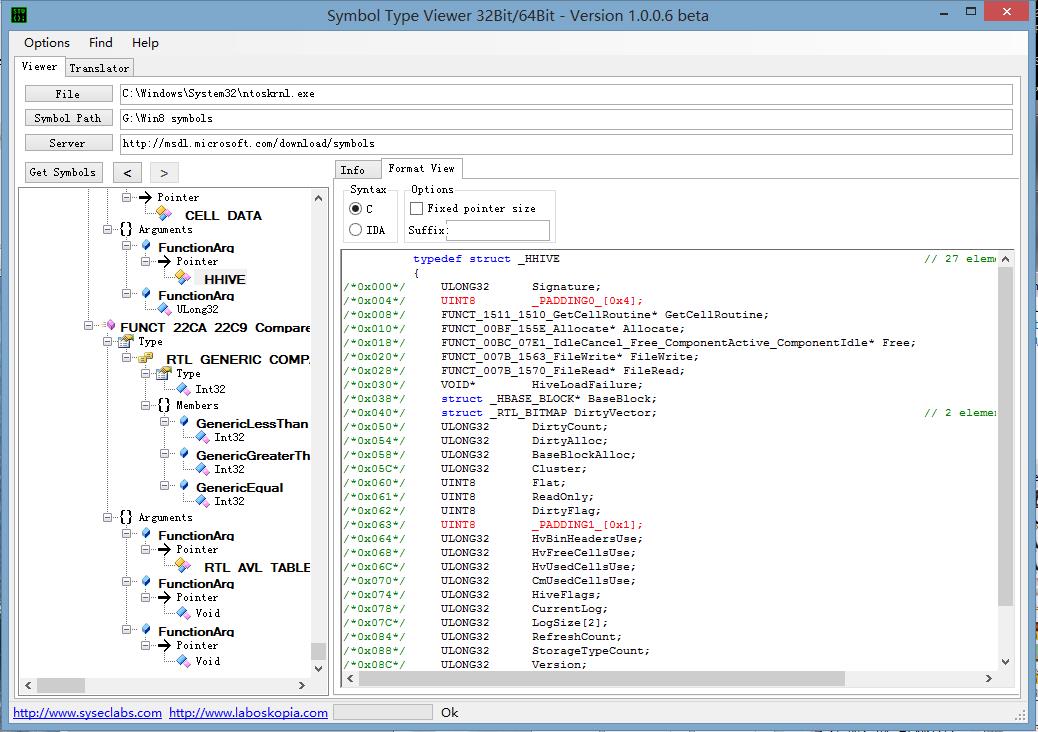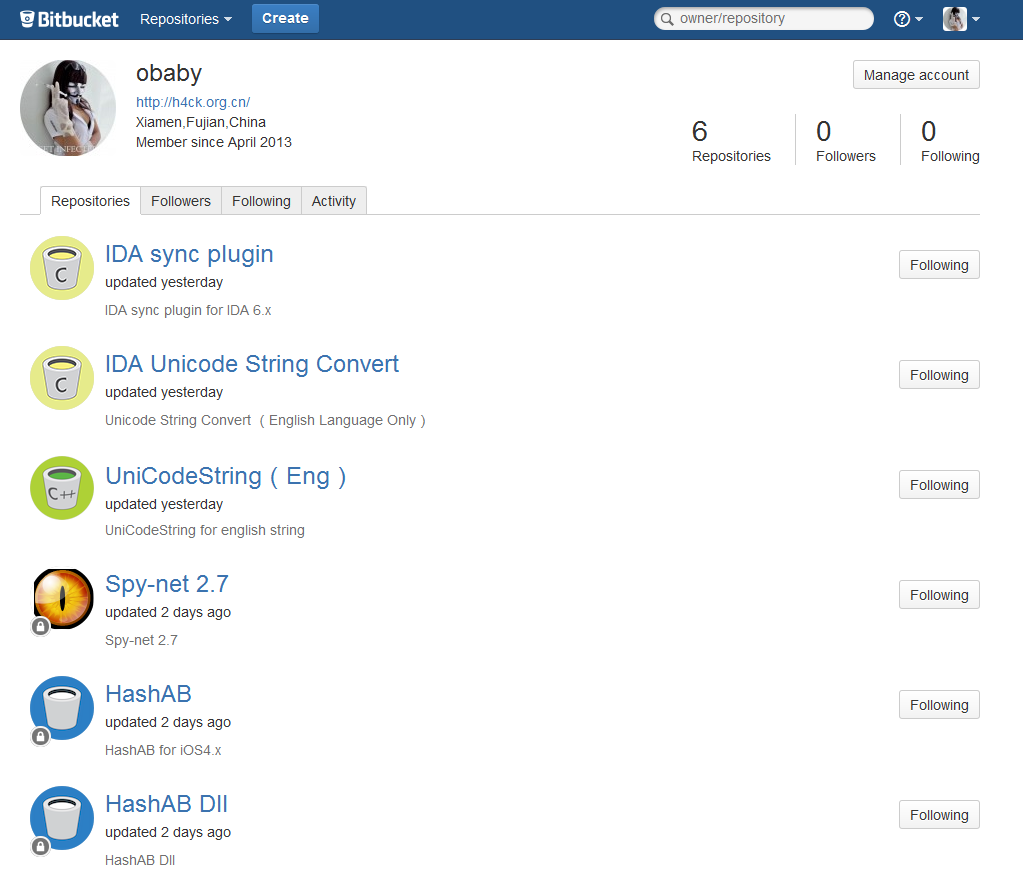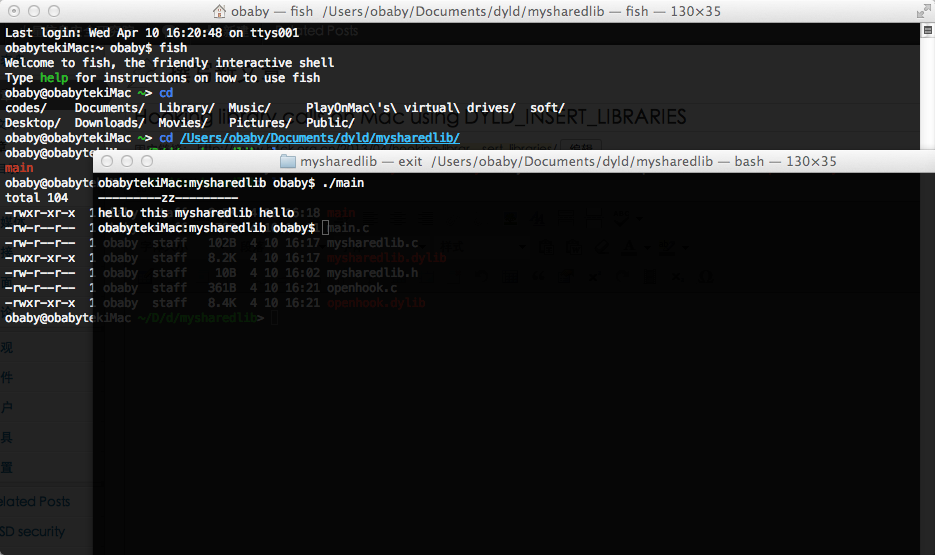要捕获iPhone上的appstore的数据还真的没那么容易,以前介绍的那些使用代理手工导入证书的方法已经完全失效了,结果就是安装证书之后再打开appstore也无法正常的建立连接。按照我的分析其实是appstore在检测证书无效之后直接就没有发起任何的请求(可以通过wireshark抓包查看网络数据)
随之而来的是第二种方法,patch ssl证书校验函数,根据这个原理实现的有两个工具,一个是ssl kill switch,另外一个是trustme。原理都是一样的,并且也非常的简单,按照作者的说法是truestme实现的更底层一些。但是很不幸的是,结局是同样的悲哀的,在iOS6之后这个东西也是失效了。
其实我这里要说的方法也比较简单,如果阅读过上面两个工具的源代码(请自行搜索相关代码),并且理解mac os/iOS 下https实现的相关原理,那么也就自然的想到hook发送和接收函数的方法来捕获数据了。
需要关心的函数只有两个sslread和sslwrite:
代码:
SSLRead
Performs a normal application-level read operation.
OSStatus SSLRead (
SSLContextRef context,
void *data,
size_t dataLength,
size_t *processed
);
Parameters
context
An SSL session context reference.
data
On return, points to the data read. You must allocate this buffer before calling the function. The size of this buffer must be equal to or greater than the value in the dataLength parameter.
dataLength
The amount of data you would like to read.
processed
On return, points to the number of bytes actually read.
而需要关心的字段则就是那个data了,因而要想知道https数据的内容只要能够正常的获取到data字段的内容就行了,同样对于发送函数sslwrite也同样适用:
代码:
SSLWrite
Performs a normal application-level write operation.
OSStatus SSLWrite (
SSLContextRef context,
const void *data,
size_t dataLength,
size_t *processed
);
Parameters
context
An SSL session context reference.
data
A pointer to the buffer of data to write.
dataLength
The amount, in bytes, of data to write.
processed
On return, the length, in bytes, of the data actually written.