This is just a QQ International Today Remover,what it dose is just as the name saying,remove the today nag windows.I just cracked the plugin self check functions.so that u can add or delete plugins as u wish(if u dislike the plugins tencent forced u to use, u can just delete it.).Click here to download the patch file (window xp only, if u are using windows 7,just read the bellow contents.thx )[there is something wrong in the patch file ,so i delete the download link.],and just place it into the QQ installed directory(the default directory is C:\Program Files\Tencent\QQIntl), run the program and click patch to remove the today popup window.lol.
if u find any problems or bugs just leave a message here,i will have a try to solve the problem.lol.
ps:
if u don’t have QQ International installed just click here to get one.
However i noticed that if u destroy the city weekend plugin,or remove this plugin ,there are some buttons missing.just as the bellow.I am so sorry that i can’t fix that problem.
if there are any problems ,just leave a message to let me know.thx.lol
This patch is designed for version 1.0(1910),if u get the beta version u have to find another patch.
Bug Fix:
If u are using win7,u will get an error box like this.
But thers is no such error message on windows xp.
I have update the patch,click here to download the latest version of patch. (something error will be fixed tomorrow.so sorry)there are two patchs one for xp,and the other is for win7,just chose the correct one via ur os version.IF u don’t know how to use the patch just read the readme file in the rar packge.
Now it works fine on my win7:
IF IT WORKS WELL NOW ,JUST POST A COMMENT LIKE “IT WORKS NOW”,GREAT THX FOR UR SUPPORT. 
Bug Fix2:
I have noticed that the PE file header was modified after the file patched,so if u run the QQ it will show u a crash window.I don’t know why this happened. so now the safe way is just replace the AppMisc.dll with this file(click here to download this file ) i provide u .if any problems just leave a messge here .thx.
Now it can work on windows xp(tested via vmware) and window 7 64bit version (tested on my own PC),lol.so just have a try and good luck!
Patcher down load here:http://dl.dbank.com/c0myztcw2n
It looks ugly ,but it real works(place the patch file into the /bin/ directory).
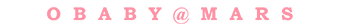



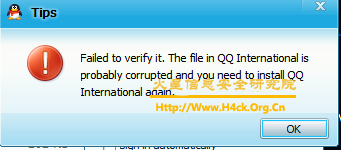

14 comments
反馈一个问题,输入帐号,密码,显示登入,然后就崩溃了,操作系统WIN7Pro,帮忙看一下,多谢了!
日志最后为:Crash Signature: 30F3E2926C63A937623AEE6552572101
这个问题和上面的xp下的需要重新安装的提示信息是由同一个模块触发的,已经进行修正。如果在xp下出现这个问题可以用win7的补丁重新修补,如果是win7系统则直接使用win7的补丁即可。win7下的补丁程序可能会意外崩溃,如果出现崩溃的情况直接用win7文件夹下的文件替换安装目录下的同名文件即可。还有问题继续留言吧。
patch了以后qqintl无法启动,登陆后就出bugreport。
有人汇报这个问题了,呵呵。我在看下。如果不能登陆恢复一下同名的.bak文件即可。
你的是什么系统?
在 XP 下提示Failed to verify it.还有一些要重新安装之类。希望有所帮助。
嗯?这个问题倒是没有发现。呵呵。你是用补丁的还是直接运行的那个修改完的压缩包?
修正了一下,使用的时候按照压缩包里的说明文档操作。如果还有问题的话我也不好确定了,并且我发现在一台机器上装两个国际版如果执行补丁之后有可能会崩溃。还有问题的话就留言说明吧。
如果xp系统下出现类似于文章中的错误提示请使用win7的系统补丁重新修补,进行二次补丁之前需要恢复已经破解过的文件或者卸载QQ重新安装,否则将会补丁失败。唉,这个破QQ问题还真是多啊。
再次更新破解补丁,这次没有使用动态修改文件的方法。直接下载AppMisc.rar解压后替换掉QQ安装目录bin下的同名文件即可,替换之后可以直接将plugin目录下的Com.Tencent.CityWeekend文件夹删除就可以去掉那个可恶的Today弹窗了。如果还有问题继续留言吧,这个方法是目前最稳妥的方法。使用dup2创建的补丁不知道为什么竟然修改了pe文件的文件头,我了个擦。怪不得问题莫名其妙的。娘的。还有什么问题的话再给我留言吧,其余的方法就不要试了,用这个方法不行的话请直接说明!
However i noticed that if u destroy the city weekend plugin,or remove this plugin ,there are some buttons missing.just as the bellow.I am so sorry that i can’t fix that problem.
First of all. Thx for this great patch.
Instead of deleting the whole weekend folder. try to just delete CityWeekend.dll within C:\Program Files\Tencent\QQIntl\Plugin\Com.Tencent.CityWeekend.
It works fine for me, and those useless buttons(quick start) will be still working. but i like to hide them all. they’re really useless
yeah, i notice that problem also,in the old version patch i modified the cityweekend dll rather than delete it .but in this patch i just patch the selfcheck function of the dll. so if u delete whole the plugin directory some buttons will missing.
I am glad to see u like this patch.
QQ 1.1 is out, but it offers no new features.
So, I will not use the new version, till you release the long-waited update for qq today remover. 😆
We are expecting, thx for all you have done.
Best regard from Dorothy.
http://www.h4ck.org.cn/2011/05/qq-international-v1-1-today-remover/ here is the latest version .I am so glad that u like my works.lol