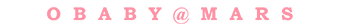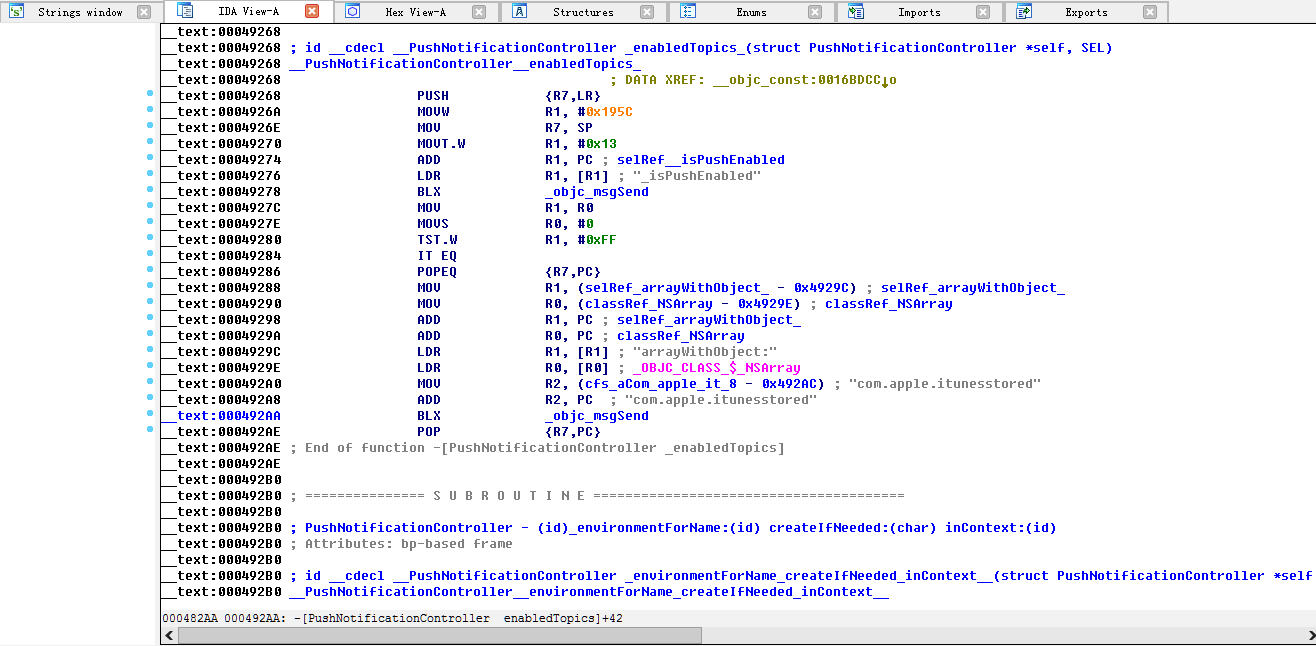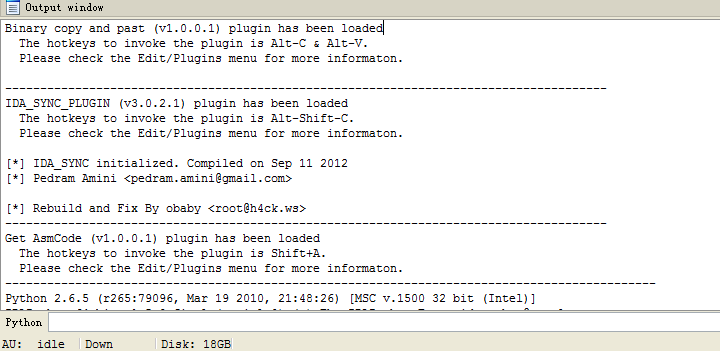This is an attempt to improve the original fixobjc.idc script by Willem Jan Hengeveld.
For now it’s only compatible with Mach-O 32bits binaries for Mac OS X.
My goal is to make it compatible with all Mac OS X and iOS binaries.
fG!
IDA Create Unicode String(English)
IDA对Unicode的处理不能说很烂,但是有的时候却比较蛋疼。例如神马中文之类的,但是除此之外,对于英文的字符串处理在部分地方也是有问题的,例如上面的内容。
同样在idb刚创建的时候对于unicode字符串的解析也存在问题,例如下面的内容:
真正的字符串内容应该是ReadFromRegistry。但是ida很蛋疼的把第一个R当作dw给处理掉了,于是剩下了一个眉头的身子。
在创建string之后默认是采用的当前idb数据库的字符串格式,如果想要创建正确的字符串需要用到SetAsciiStyle(http://www.hex-rays.com/products/ida/support/idadoc/613.shtml)。
IDA Pro 6.3 ELF Anti-Debugging / Reversing Patcher
/*
*
* IDA Pro 6.3 (crash due an internal error)
* ELF anti-debugging/reversing patcher
*
* Published @ IOActive Labs Research blog:
* http://blog.ioactive.com/2012/12/striking-back-gdb-and-ida-debuggers.html
*
* - nitr0us [ http://twitter.com/nitr0usmx ]
*
* Tested under:
* IDA Pro Starter License 6.3.120531 (Mac OS X)
* IDA Pro Demo 6.3.120730 (Ubuntu Linux 9.04)
* IDA Pro Demo 6.3.120730 (Mac OS X 10.7.3)
* IDA Pro Demo 6.3.120730 (Windows Vista Home Premium SP2)
*
* Bug found using Frixyon fuzzer (my ELF file format fuzzer still in development)
*
* Timeline:
* 21/11/2012 The bug was found on IDA Demo 6.3
* 22/11/2012 The bug was tested on IDA Pro Starter License 6.3.120531 (32-bit)
* 22/11/2012 The bug was reported through the official Hex-Rays contact emails
* 23/11/2012 Hex-Rays replied and agreed that the bug leads to an unrecoverable
* state and it will be fixed on the next release
*
**************** TECHNICAL DETAILS ***********************
nitr0us@burial:~$ gdb -q idaq
(gdb) r a.out
(no debugging symbols found)
Program received signal SIGTRAP, Trace/breakpoint trap.
[Switching to Thread 0xb6860760 (LWP 3638)]
0xb55f7694 in default_notification_handler (reader=@0xbfbffae0,
notif=reader_t::err_shstrndx) at reader.cpp:33
33 reader.cpp: No such file or directory.
in reader.cpp
Current language: auto; currently c++
(gdb)
Get ASM Code For IDA Pro Source Code
提供几个编译好的64位的IDA Pro插件(CopyAndPast/IDA_SYNC_PLUGIN/GetAsmCode)
IDA Pro 64bit 插件编译
今天偶尔打开一个64bit的ida数据库的时候提示什么加载插件失败。而问题的关键是自己并没有这几个64位的插件,只有32位的。其实问题也很容易就解决掉了,代码都是自己的,所以直接编译一个64位的插件就可以了。
1.配置管理器中新建一个配置,名称可以随便设置,只要能区分就可以了。
复制设置选择当前的解决方案配置。